这个实验将会熟悉 xv6 操作系统和它的系统调用。
Boot xv6
首先参考 Tools Used in 6.1810 配置以下系统环境。这里我用的是 Windows 下的 WSL2 Ubuntu 20.04.
sudo apt-get install git build-essential gdb-multiarch qemu-system-misc gcc-riscv64-linux-gnu binutils-riscv64-linux-gnu
克隆 xv6 代码,并测试。
git clone git://g.csail.mit.edu/xv6-labs-2022
cd xv6-labs-2022
make qemu
可以运行以下 ls 命令查看其文件。
xv6 中没有 ps 命令,但是你可以输入 Ctrl-P,内核将会打印出每一个进程(process)的信息。
想要退出 qemu ,输入 Ctrl-a x (同时按住 Ctrl和 x ,然后松开再按 x)。
sleep
注意事项:
- 你的程序名为
sleep,其文件名为sleep.c,保存在user/sleep.c中。 - 开始之前,你应该阅读 xv6 book 的第一章。
- 使用系统调用
sleep。 main函数应该以exit(0)结束。- 将你的
sleep函数添加到Makefile中的UPROGS中,只有这样make qemu时 才会编译它们。
#include "kernel/types.h"
#include "kernel/stat.h"
#include "user/user.h"
int
main(int argc, char* argv[])
{
if (argc != 2) {
fprintf(2, "Usage: sleep times\n");
}
int time = atoi(*++argv);
if (sleep(time) != 0) {
fprintf(2, "Error in sleep sys_call!\n");
}
exit(0);
}
将 $U/_sleep\ 添加到 Makefile 中,如下图:
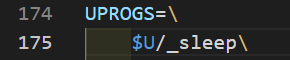
然后运行 make qemu ,之后执行 sleep 函数。
make qemu
sleep 10
(nothing happens for a little while)
你可以运行以下命令来测试你写的程序:
./grade-lab-util sleep
== Test sleep, no arguments == sleep, no arguments: OK (3.1s)
== Test sleep, returns == sleep, returns: OK (0.6s)
== Test sleep, makes syscall == sleep, makes syscall: OK (0.6s)
在此时前你可能需要赋予 grade-lab-util 可执行权限。
sudo chmod +x ./grade-lab-util
pingpong
#include "kernel/types.h"
#include "kernel/stat.h"
#include "user/user.h"
int
main(int argc, char* argv[])
{
// parent to child
int fd[2];
if (pipe(fd) == -1) {
fprintf(2, "Error: pipe(fd) error.\n");
}
// child process
if (fork() == 0){
char buffer[1];
read(fd[0], buffer, 1);
close(fd[0]);
fprintf(0, "%d: received ping\n", getpid());
write(fd[1], buffer, 1);
}
// parent process
else {
char buffer[1];
buffer[0] = 'a';
write(fd[1], buffer, 1);
close(fd[1]);
read(fd[0], buffer, 1);
fprintf(0, "%d: received pong\n", getpid());
}
exit(0);
}
参考:https://www.geeksforgeeks.org/pipe-system-call/
primes
这个比较难,理解递归会稍微好一点。其本质上是一个素数筛,使用的递归。需要看一个文章:http://swtch.com/~rsc/thread/
#include "kernel/types.h"
#include "kernel/stat.h"
#include "user/user.h"
void new_proc(int p[2]) {
int prime;
int n;
// close the write side of p
close(p[1]);
if (read(p[0], &prime, 4) != 4) {
fprintf(2, "Error in read.\n");
exit(1);
}
printf("prime %d\n", prime);
// if read return not zero
// if it still need next process
if (read(p[0], &n, 4) == 4){
int newfd[2];
pipe(newfd);
// father
if (fork() != 0) {
close(newfd[0]);
if (n % prime) write(newfd[1], &n, 4);
while (read(p[0], &n, 4) == 4) {
if (n % prime) write(newfd[1], &n, 4);
}
close(p[0]);
close(newfd[1]);
wait(0);
}
// child
else {
new_proc(newfd);
}
}
}
int
main(int argc, char* argv[])
{
int p[2];
pipe(p);
// child process
if (fork() == 0) {
new_proc(p);
}
// father process
else {
// close read port of pipe
close(p[0]);
for (int i = 2; i <= 35; ++i) {
if (write(p[1], &i, 4) != 4) {
fprintf(2, "failed write %d into the pipe\n", i);
exit(1);
}
}
close(p[1]);
wait(0);
exit(0);
}
return 0;
}
find
注意事项:
- 查看
user/ls.c的实现,看看它如何读取文件夹(本质是一个文件)。 - 使用递归去读取子文件夹。
- 不要递归
.和..这两个文件。(这个特别重要,不然会无限循环了) - 文件系统中的更改在 qemu 中是一直保持的,所以使用
make clean && make qemu清理文件系统。 - 字符串的比较不能使用(==),要使用
strcmp。(这是 C,所以 == 字符串比较的是地址)
强烈建议弄明白 user/ls.c ,读取文件本质上没什么区别。程序中的 printf 只是为了方便我调试,lab2 将学习如何使用 GDB 进行调试。
#include "kernel/types.h"
#include "kernel/stat.h"
#include "kernel/fs.h"
#include "user/user.h"
// 去除字符串后面的空格
char*
rtrim(char* path)
{
static char newStr[DIRSIZ+1];
int whiteSpaceSize = 0;
int bufSize = 0;
for(char* p = path + strlen(path) - 1; p >= path && *p == ' '; --p) {
++whiteSpaceSize;
}
bufSize = DIRSIZ - whiteSpaceSize;
memmove(newStr, path, bufSize);
newStr[bufSize] = '\0';
return newStr;
}
void
find(char* path, char* name)
{
char buf[512], *p;
int fd;
// dir descriptor
struct dirent de;
// file descriptor
struct stat st;
if ((fd = open(path, 0)) < 0) {
fprintf(2, "find: cannot open %s\n", path);
return;
}
if (fstat(fd, &st) == -1) {
fprintf(2, "find: cannot fstat %s\n", path);
close(fd);
return;
}
// printf("switch to '%s'\n", path);
switch (st.type) {
case T_DEVICE:
case T_FILE:
fprintf(2, "find: %s not a path value.\n", path);
close(fd);
// printf("==='%s' is a File\n", path);
break;
case T_DIR:
// printf("==='%s' is a dir\n", path);
if(strlen(path) + 1 + DIRSIZ + 1 > sizeof buf){
printf("ls: path too long\n");
break;
}
// create full path
strcpy(buf, path);
p = buf + strlen(buf);
*p++ = '/';
// read dir infomation for file and dirs
while (read(fd, &de, sizeof(de)) == sizeof de) {
if (de.inum == 0)
continue;
if (strcmp(".", rtrim(de.name)) == 0 || strcmp("..", rtrim(de.name)) == 0)
continue;
// copy file name to full path
memmove(p, de.name, DIRSIZ);
// create a string with zero ending.
p[DIRSIZ] = '\0';
// stat each of files
if (stat(buf, &st) == -1) {
fprintf(2, "find: cannot stat '%s'\n", buf);
continue;
}
// printf("===file:'%s'\n", buf);
if (st.type == T_DEVICE || st.type == T_FILE) {
if (strcmp(name, rtrim(de.name)) == 0) {
printf("%s\n", buf);
// for (int i = 0; buf[i] != '\0'; ++i) {
// printf("'%d'\n", buf[i]);
// }
}
}
else if (st.type == T_DIR) {
find(buf, name);
}
}
}
}
int
main(int argc, char* argv[])
{
if (argc != 3) {
fprintf(2, "Usage: find path file.\n");
exit(0);
}
char* path = argv[1];
char* name = argv[2];
// printf("path is '%s'\n", path);
find(path, name);
exit(0);
}
xargs
xargs 程序将从 pipe (管道)中传递的值转换为其他程序的命令行参数(command line arguments)。
那么如何 xargs 如何从管道 (pipe) 中读取数据呢?其本质上就是从文件描述符 0 也就是 file descriptor 0 (standard input) 标准输入读取数据。这在 xv6 book 1.2章节有说明。
xargs 程序将从管道中读取的参数作为其他程序的命令行参数。
例如 echo a | xargs echo b ,它将输出 b a。xargs 将前面程序的输出 a 作为后面 echo 程序的命令行参数。所以上述命令等价于 echo b a。
注意事项:
- 每一行输出都使用
fork和exec,并且使用wait等待子程序完成。 - 通过每次读取一个字符直到一个新行(
'\n') 出现,来读取每一行输入。 kernel/param.h定义了MAXARG,这在你定义一个参数数组时会有用。- 运行
make clean清理文件系统。然后再运行make qemu。
要测试你的程序,运行一个 shell 脚本。正确的程序将会显示如下结果:
make qemu
...
xv6 kernel is booting
hart 1 starting
hart 2 starting
init: starting sh
$ sh < xargstest.sh
$ $ $ $ $ $ hello
hello
hello
$ $
这个脚本实际就是 find . b | xargs grep hello ,寻找所有文件 b 中包含 hello 的行。
#include "kernel/types.h"
#include "kernel/stat.h"
#include "kernel/param.h"
#include "user/user.h"
// 1 为打印调试信息
#define DEBUG 0
// 宏定义
#define debug(codes) if(DEBUG) {codes}
void xargs_exec(char* program, char** paraments);
void
xargs(char** first_arg, int size, char* program_name)
{
char buf[1024];
debug(
for (int i = 0; i < size; ++i) {
printf("first_arg[%d] = %s\n", i, first_arg[i]);
}
)
char *arg[MAXARG];
int m = 0;
while (read(0, buf+m, 1) == 1) {
if (m >= 1024) {
fprintf(2, "xargs: arguments too long.\n");
exit(1);
}
if (buf[m] == '\n') {
buf[m] = '\0';
debug(printf("this line is %s\n", buf);)
memmove(arg, first_arg, sizeof(*first_arg)*size);
// set a arg index
int argIndex = size;
if (argIndex == 0) {
arg[argIndex] = program_name;
argIndex++;
}
arg[argIndex] = malloc(sizeof(char)*(m+1));
memmove(arg[argIndex], buf, m+1);
debug(
for (int j = 0; j <= argIndex; ++j)
printf("arg[%d] = *%s*\n", j, arg[j]);
)
// exec(char*, char** paraments): paraments ending with zero
arg[argIndex+1] = 0;
xargs_exec(program_name, arg);
free(arg[argIndex]);
m = 0;
} else {
m++;
}
}
}
void
xargs_exec(char* program, char** paraments)
{
if (fork() > 0) {
wait(0);
} else {
debug(
printf("child process\n");
printf(" program = %s\n", program);
for (int i = 0; paraments[i] != 0; ++i) {
printf(" paraments[%d] = %s\n", i, paraments[i]);
}
)
if (exec(program, paraments) == -1) {
fprintf(2, "xargs: Error exec %s\n", program);
}
debug(printf("child exit");)
}
}
int
main(int argc, char* argv[])
{
debug(printf("main func\n");)
char *name = "echo";
if (argc >= 2) {
name = argv[1];
debug(
printf("argc >= 2\n");
printf("argv[1] = %s\n", argv[1]);
)
}
else {
debug(printf("argc == 1\n");)
}
xargs(argv + 1, argc - 1, name);
exit(0);
}
最后修改于 2022-10-31